Filters for iPhone
Download on the App Store iPhone render by the excellent folks at Ramotion.
iPhone render by the excellent folks at Ramotion.
Filters has common sense features that aren’t so commonplace
- Zoom in on the photo while you're editing
- Tap photo to compare edits with original photo
- No need to import into a special in-app library
- Simple, distraction-free user interface
- Live-updating, large filter previews
- No gimmicky, silly or unusable photo effects
- Apply an unlimited number of filters & effects
- Save your favorite filters for quick access
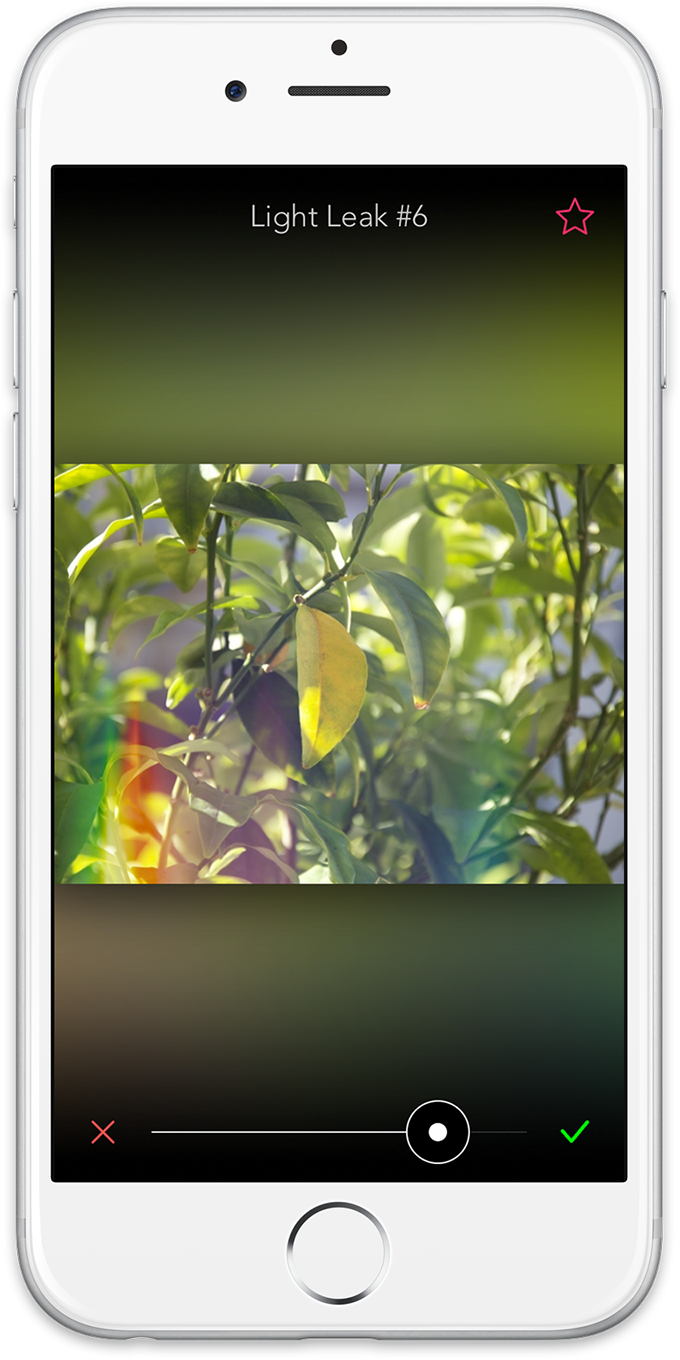
Adjust the intensity of the filter, textured overlay or effect. Save your favorite filters for later.
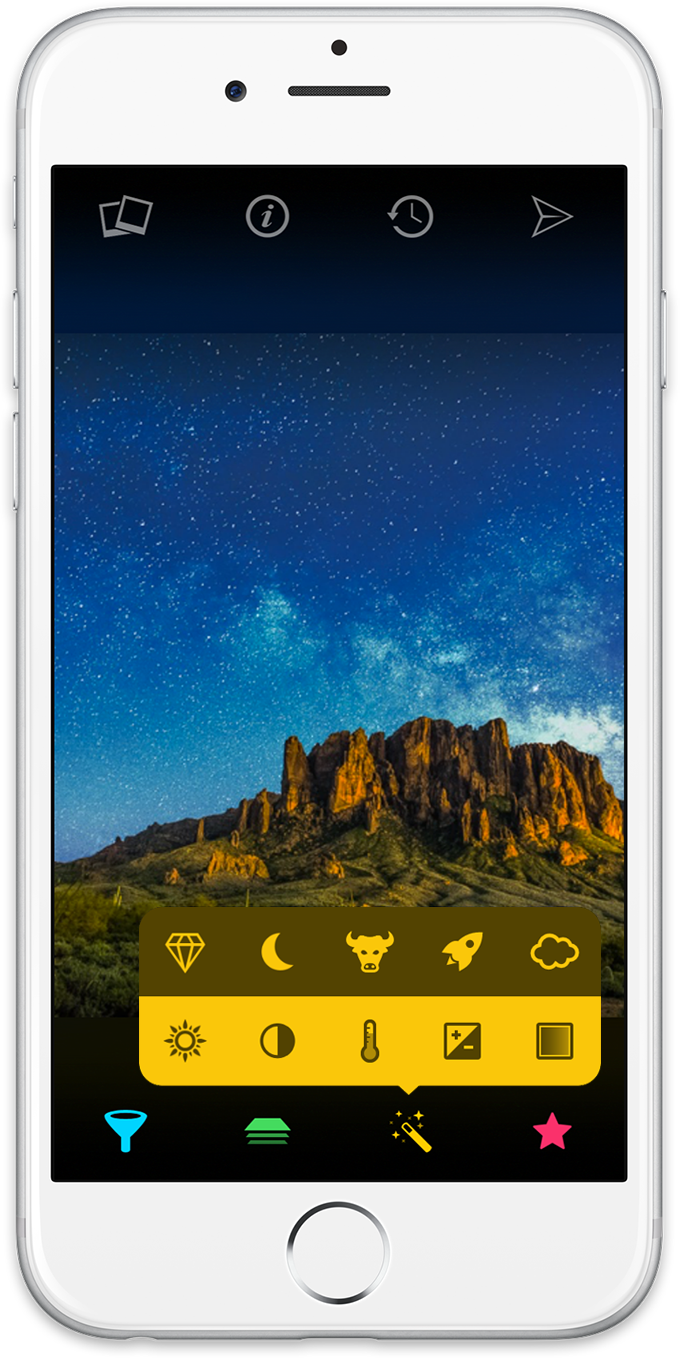
All filters, photo overlays and effects are accessible from a simple pop-up menu interface.
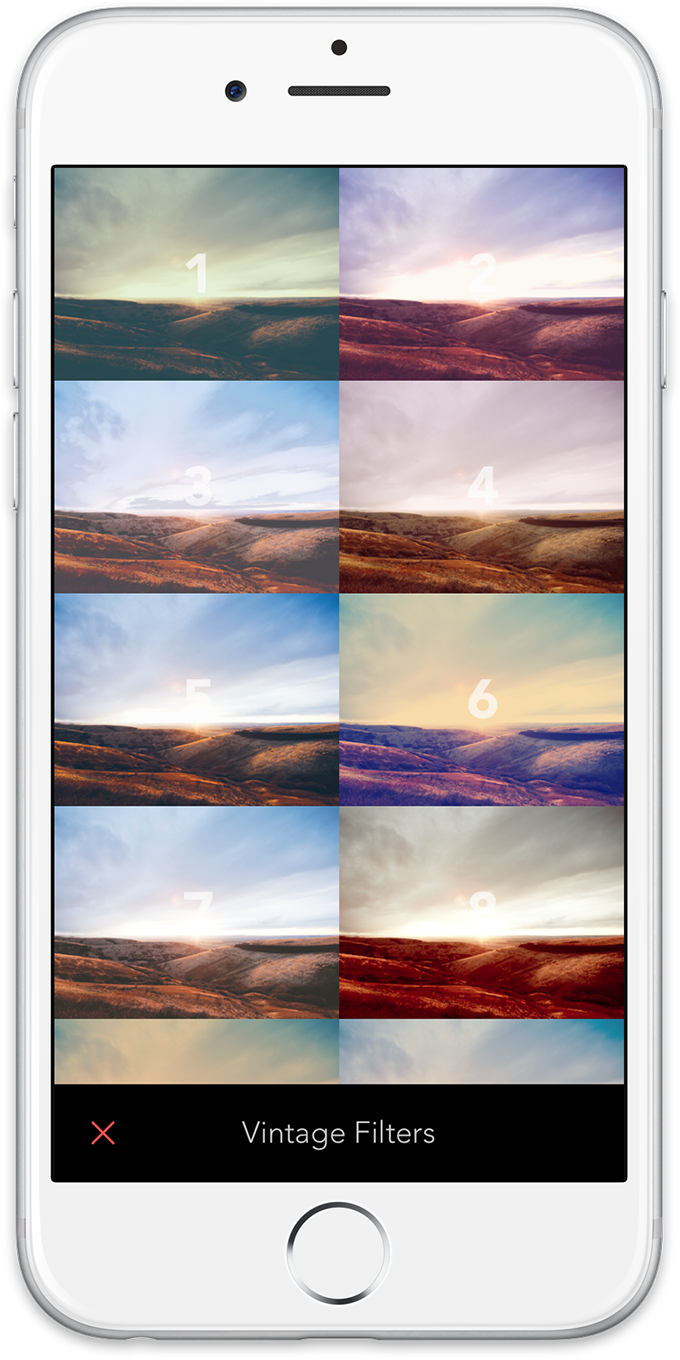
Scroll through vivid previews of your photo to choose your favorite look.

Choose from over 150 vintage film grains and hand-painted texture overlays to add extra drama.

A vibrant, blurred version of your photo provides a backdrop to the interface.

Professionally-designed colored gel overlays can be applied using one of four blend modes.
Some adjustments you might expect and others you’ve never seen
Filters offers traditional image adjustments like brightness, contrast, exposure, saturation, color temperature and more, but also introduces five brand new adjustments: Shine, Luna, Intimidate, Color Boost and Smart Fade. These custom multi-effects intelligently assess image color data and let you add drama, vibrancy or the perfect retro look to your photograph.
Filters for iPhone was designed & built by Mike Rundle. Follow him on Twitter.