The Apple Tablet OS & User Experience
[∞] Posted at 1:08AM on a Tuesday in October — 12 Comments

Design by Chris Messina
One of the largest remaining questions about the Apple slate device (aka, the iTablet, Mac touch, or my favorite, the iPod maxi) is its operating system. Why? Because the iPhone's main selling point is the App Store and last I checked, apps listed in the App Store only run on the iPhone OS. So does this guarantee the Apple tablet will run jumbo-sized iPhone applications on a larger screen? I'm not so sure. Here are some potential scenarios:
It Runs iPhone OS With Scaled-Up Apps
If Apple were rushing to get this product to market then this could be a possibility: iPhone apps scaled-up to fit the larger screen resolution of a tablet. Everything would look the same except everything is bigger — perhaps exactly 2x as large with a 640x960 resolution screen.
Advantages:
If all UI elements are automatically scaled then nearly every currently available iPhone app would immediately be available on the new tablet.
Disadvantages:
This seems like a half-assed solution. A tablet's screen resolution is much larger than the iPhone and merely scaling existing apps is a cop-out. It doesn't use the advantages of a tablet-sized device so why pay extra for a tablet-sized device? Also, the normal way to interact with an iPhone is to hold it in one hand in portrait orientation. The normal way to interact with a tablet-sized device is to hold it in two hands in landscape orientation. Most iPhone applications are made to be used in portrait orientation so if they're scaled to tablet-sized proportions and not rotated then you'll have to hold the Apple tablet like a Kindle and not like a normal tablet to use any of the apps. This isn't optimal for a variety of reasons.
It Runs Customized iPhone OS With Multiple Running Apps
If the resolution of the tablet's screen is 960x480 then you could potentially run multiple iPhone apps at once, side by side, on the screen all at the same exact pixel dimensions for which they were designed.
Advantages:
Developers wouldn't have to rewrite their applications and users could finally run multiple applications at once.
Disadvantages:
This still doesn't let individual apps take advantage of the larger screen resolution — they'd still be locked into 320x480. Also, this would only really work if the apps were all using portrait orientation so they could be tiled side by side when holding the tablet horizontally. If an application was built to be used in landscape mode then it'd throw off the other applications on the screen and would look cluttered and messy.
It Runs Customized iPhone OS For Usage On Larger Screen, No Third Party Apps To Start
This seems like the most Apple-like solution to me. When the iPhone first launched there was no iPhone SDK, there were only Apple-created apps. Developers were clamoring for an SDK and by the time it was introduced there was a feeding frenzy — it was a gold rush.
The apps included on this tablet device would be a small assortment of Apple-created apps like Mail, Safari, iTunes, etc. These would all have redesigned user interfaces that would use the entire resolution of the new screen. Imagine iTunes LP format on a beautiful, new, widescreen display or Mail with multiple-panels just like its Mail.app big brother on the Mac.
Advantages:
Totally redesigned applications made for a larger screen open up a world of possibilities for user interaction and functionality. There's no doubt that the ones Apple redesigns (or, more accurately, re-develops) will be beautiful and will be a wonderful showcase and selling-point for the tablet.
Disadvantages:
If Apple's trying to keep the tablet a secret then there will be no publicly-available SDK at launch and therefore no third-party, tablet-centric redesigns of App Store gems when the tablet first goes on sale. This is a big disadvantage but it could be downplayed in a few ways: 1) large App Store developers (EA comes to mind) would gain early access to the SDK and could rewrite some key iPhone apps to be included in the "Tablet-Only" section of the App Store at launch or 2) Steve Jobs announces the tablet and sets a launch date a few months in the future, just enough time for serious iPhone developers to get an early, tablet-centric version of their app completed for launch.
It Runs Mac OS X
An unlikely scenario is that the tablet simply runs Mac OS X at a smaller resolution than normal.
Advantages:
Running full-blown Mac apps would be great in some ways, especially for the creative crowd. Developing for it wouldn't require any new SDKs and Snow Leopard already has multi-touch support built-in.
Disadvantages:
No App Store, no access to the current 85,000 apps is a gigantic negative. Other problems include the fact that a finger is a lot larger than a cursor and Mac OS X interface elements are designed for cursors so expect a lot of misplaced touches.
It Runs Some OS X & iPhone OS Hybrid
This would be the best of both worlds but it'd be very tricky to get exactly right. Do you launch iPhone apps from the Finder? Do you launch OS X apps from Springboard? Do iPhone apps run in little simulator rectangles? Do you use AppKit or UIKit to code interfaces?
Advantages:
The key advantage is that you'd still be able to access the full App Store catalog but also run full-blown Mac apps if needed.
Disadvantages:
Jack of all trades, master of none. If the tablet isn't 100% focused on a singular type of application user experience then there will be problems. Tiny buttons on Mac OS X apps would be frustrating to hit but then when running iPhone apps UI elements are correctly-sized — the dichotomy would be very annoying. The overlapping APIs would also be really tricky for developers to figure out.
Other Tricky User Experience Issues
The form-factor of a tablet is fascinating because it surfaces so many user interaction dilemmas that haven't been totally solved yet.
For example, the simple act of entering text via an on-screen keyboard. When holding the device in portrait orientation then the on-screen keyboard could be essentially the same as the iPhone's in concept, but what about when you're holding the tablet horizontally with two hands? How does the keyboard work in that scenario? If you stretch the keyboard across the device's screen when in landscape orientation then your thumbs won't be able to hit the middle keys without stretching and reaching. This orientation works on the iPhone because the screen is only 480 pixels wide but what happens when the horizontal dimension of the screen is 800px or 1200px? This same layout just doesn't work.
One idea is to split the keyboard and have the left side anchored to the left side of the device and the right side anchored on the opposite end with a large, open gap in the middle. It might look funky but now your thumbs can easily reach the middle keys since they're physically closer to where your hands are located.
Another issue is how you watch movies. The natural angle of the screen is to be flat whereas a traditional laptop's screen is angled up which increases visibility. How do you watch movies on a 7-10" tablet screen that has no keyboard? I know how much of a pain it is to watch movies on an iPhone since I usually do that when I fly — most times I end up holding it front of my face with one hand for an hour or so. I imagine that the tablet will come with some sort of stand — either built into the back like a picture frame or external like a small wedge — because otherwise users will have a hell of a time getting it at the correct viewing angle for prolonged interaction.
Fascinating Time To Be An Apple Fan
The build-up to the launch of the original iPhone was unprecedented. Years of rumors, tidbits, second- and third-hand accounts all culminated with the famous Steve Jobs unveiling of three magic devices that were actually one iPhone. I remember where I was when I first saw the magic text stream across MacRumors' live feed and how I felt, it really was magical. I think I'll have the same feeling when the Apple tablet is unveiled because it's Apple and I can't see them launching something that's not incredible. It won't just be a device to surf the web in the bathroom, it will be a new way to consume media that will revolutionize many industries.
Categories: Apple Application Design Mac OS X Tablet iPhone
No Pings
Ping URL: http://flyosity.com/cgi-bin/mt/mt-tb.cgi/14
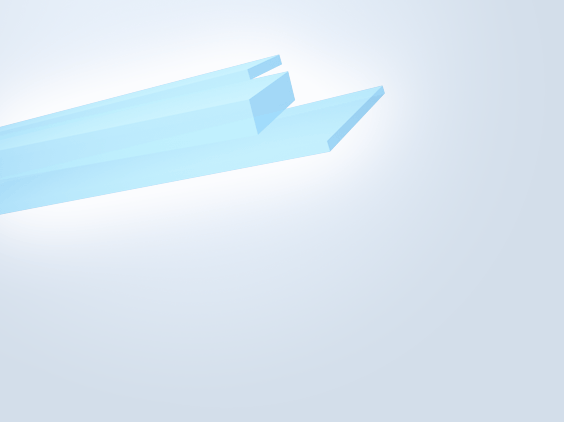



12 Comments
Kevin Holesh | October 27, 2009 2:29 AM | Reply
Interesting post, Mike. You bring up a lot of interesting points.
I think the tablet running Mac OS X would be a huge selling feature. If it was fast enough, it might be a replacement for my laptop and I would definitely need to run a plethora of programs on there. Having no access to the 85,000 apps would be no problem if I had access to the thousands of applications for regular Mac OS X. Photoshop and Illustrator would run so perfectly on a tablet Mac, it would be hard to compete with its usefulness.
That said, maybe Apple doesn't want a tablet to replace its notebook line. Maybe it would be better off releasing it running the modified iPhone OS. I can picture most of the apps I use on a daily basis being useful on a screen 4 times the size, but I use mostly productivity stuff (Things, Mail, Tweetie). Games would kick even more ass on a larger screen.
Either way, I'm looking forward to it!
Flakerim | October 27, 2009 2:53 AM | Reply
Ah Mike, I see your point, but I don't think any of those Scenarios will be. I will modify a bit first scenario. It will run of course iPhone OS. But it will not just "zoom in" on apps, it will use new resolution, but I don't expect to be so high, because of battery life. Maybe 800 px, only if they have a very very good battery solution. At least 24 hours reading, and more than 6 hours video, so I can watch at least 3 movies.
Next thing that comes on my mind is that Steve Jobs will announce table and same time the SDK, which in that day they will have
Anyway, it will be a Boom, just like Steve use to say :).
Thomas Maier | October 27, 2009 6:40 AM | Reply
None of it will happen. There will be no Apple tablet in the nearer future and with one of these OSs.
Federico | October 27, 2009 7:54 AM | Reply
I have never been a big supporter of the Apple Tablet rumor, but given the latest news, I might as well give my opinion on the topic.
First, I don't believe it's unlikely for the Apple Tablet to run OS X. Any other solution involving the iPhone OS just doesn't feel right to me.
What I do believe is that Apple will introduce some new UI guidelines for builing applications. Bigger buttons, touch friendly, etc.
I also believe that Apple will let you write apps either with Cocoa or Cocoa Touch, to keep the momentum from iPhone developers up.
Mark | October 27, 2009 8:06 AM | Reply
I think there's going to be a scaling of developers, sort of like the high school, college, professional scale of athletics.
There's iPhone developers and then approved developers. I think that will be further filtered to approved tablet developers. Assuming a tablet is going to be used and probably priced to use a bit more seriously than an iPod or iPhone, I don't see a lot of the apps making it. I'd guess there'd be a dedicated "tablet store" in iTunes.
Mike Grace | October 27, 2009 9:01 AM | Reply
Very interesting. You have brought up some good points including some I hadn't thought of. It will be very interesting to see what Apple actually does if they actually do release a tablet soon.
Manton Reece | October 27, 2009 10:29 AM | Reply
Nice overview of the options. I'm sure we can all agree that Apple won't release the tablet until they've solved some of the problems you've mentioned.
But listing "no App Store" as a gigantic negative? From my perspective, having an open device would be a huge advantage! It'd be a shame to cripple a tablet (which is a real computer -- Apple can't use the "phone" as an excuse to lock it down) with the tainted App Store approval process.
No matter how unlikely, I'll keep hoping for something closer to a slimmed down, special-purpose Mac until I hear anything leaked about the OS.
David Kaneda | October 27, 2009 11:55 AM | Reply
Great summary of all the little gotcha's revolving around the tablet possibility. I, personally, think the apps running as windows concept would be great, like this, I think the issues with orientation, etc. could be figured out.
Ultimately, I don't think it will be marketed as a tablet as much as an e-reader, or something along those lines, but regardless, you're right: it will need some sort of keyboard input and it'll be interesting to see how it plays out. I doubt they'll address the viewing angle in any way, but I'm sure we'll see a slew of stands from 3rd party manufacturers.
Mike Manzano | October 27, 2009 6:55 PM | Reply
I think the problem with this line of thinking is that instead of thinking about what the product will do for the user, you're thinking about tactics on how to technically mashup Apple's technology portfolio into something that could somehow make sense. This isn't an engineering/design problem, it's a value proposition problem.
Apple first and foremost creates products that stand on their own unique value. Yes, the app store is profitable and popular, but I don't think Apple would ever come out with a device whose sole purpose was to run apps. They don't sell any of their machines that way. Apple doesn't say "buy a Macbook because it lets you run apps", they say "buy a Macbook because it has a unibody", or "watch movies on this big & bright glass screen".
How about this: the tablet will run a tablet-specific version of OS X. It will not initially have any 3rd party apps available for it, but then again neither did the original iPhone. Instead, it will have a brilliantly written suite of Apple-written software for media creation and consumption. Think a hopped-up version of iTunes + Quicktime + e-reader, iPhoto, a tablet friendly version of Pages, Numbers and Keynote, document markup software, and some sort of painting app. These apps are also Apple's way of showing us third-party developers what it means to develop apps for the tablet. Secondarily, it will integrate over Wifi to your laptop or desktop serving as an auxiliary screen and user interface, hinting to customers how to integrate it with their existing Mac universe.
The hardware plus the software stands on its own with its own unique value proposition. Of course, a few months later Apple will open up the API and add a tablet App Store.
That's what makes sense to me.
Mike Manzano | October 27, 2009 7:06 PM | Reply
Oops. I guess you sorta covered all that above in one of your options. Serves me for reading the comments more carefully than the actual article ;)
Matthew | November 14, 2009 2:18 PM | Reply
Not to be rude but in referrence to the first paragraph I find it very short sighted to think Apple could not use the app store for another device they develop whatever it may be.
As far as the comment regarding Apple allowing you to use cocoa or cocoa touch - this makes no sense. It has been cocoa for years and a huge distinction in programming methods on a mac vs pc. The fact is you couldnt ask for anything sweeter then objective c - all of the web developers trying to get away with develping for the iPhone with javascript don't get it. First if you understand Javascript and aren't stealing code from another site then objective c should not be hard for you - it actually requires a lot less code to make fast compiled native apps vs using scripting languages in an interpreted code web view.
The iPhone is not the web. As far as programmers are concerned web developers are not programmers and web designers are about as original as their websites that look the same as every other page on a css design blog.
Here is the question: Does the first sentence of your web site start with Hello? If so please do not write another twitter iPhone app or twitter slate app if there is a slate.
The Day The Earth Stood Still | December 30, 2009 6:48 PM | Reply
What's happend? I have to keep Refreshing the page to even be able to view the post can someone fix this issue please?
Leave A Comment